Train the Trainer Part 4: Sell Your Course
We love to support our instructors, and the Embodia community is a great place and audience to market your courses to since they have already shown an interest in continuing education.
So what can you do to market your course on the Embodia website?
You can:
- Provide a limited-time discounted course price (discussed below)
- Develop a free mini complimentary course or a free webinar that will promote your course (discussed in the help article, Marketing on Embodia's website - Offering a free complimentary webinar)
Provide a limited-time discounted course price
Who doesn’t love a good deal? Offering your course for a special rate for a limited time will generate interest and boost enrollment. However, be cautious about the frequency at which you provide a discount on your course! It is best to lay out a plan for the number of times in a year you will put your course(s) on discount.
Pro tip: Provide a special price on your course at special times of the year. For example, around the time of a conference, holiday, topical awareness weeks and other special occasions.
Using Embodia, there are 2 ways that you can discount your course - with coupon codes and discounts.
Coupon codes
Coupon codes are special codes that we will provide to you on request. These can be sent out or shared with a particular group of practitioners who will use this coupon code when they buy your course.

When we create a coupon code for you, we require the following information:
- The course or courses you would like the coupon code to be linked to. Coupon codes can be linked to as many courses as you like
- The percent discount (not the dollar amount). For example, you would like to provide 15% off
- The date that this coupon code will expire. For example, this coupon code will be active from May 1 until May 31, 2023. All coupon codes expire at 11:59 p.m.
You can then send this coupon code in your email marketing campaigns (e.g. newsletters), or share it on your social media platforms so that your target audience becomes aware of your course sale.
Discounts
Anyone interested in purchasing your course will see the discount price.

You can set the discounted price yourself by following these steps:
- Navigate to your course page
- Click Edit Course at the bottom of the Course Info page
- Click Pricing in the sidebar

4. Choose the discounted cost and the dates from which and until the discount will apply.
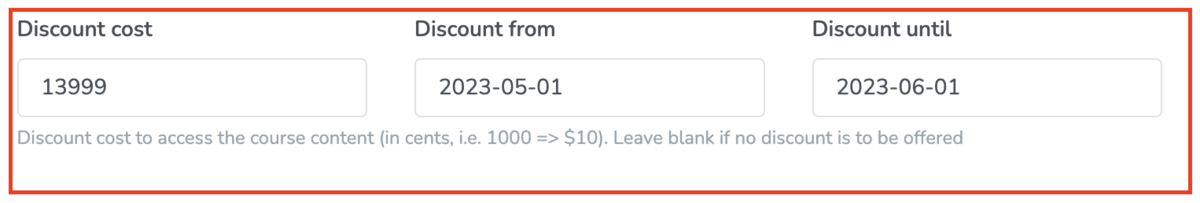
5. Click Save and Exit
