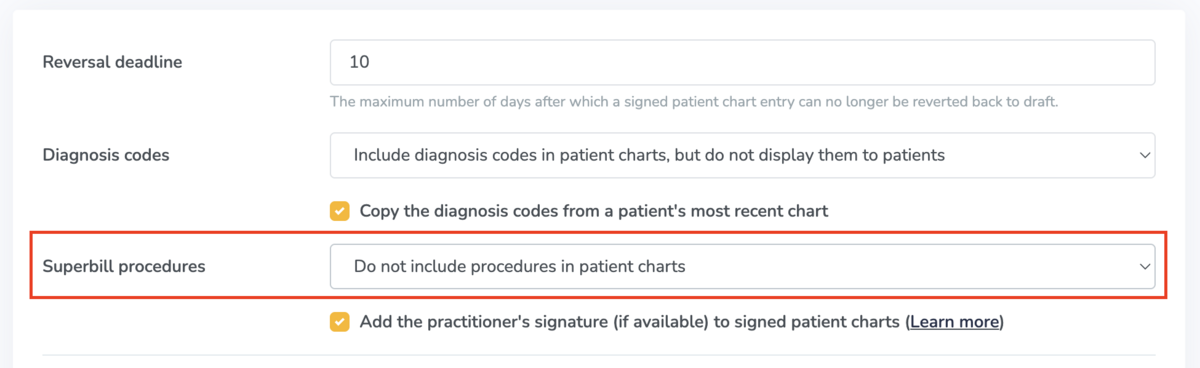Practice Management on Embodia - Part 1: Charting - General charting settings
The actions described in this lesson require a Manager permission on your clinic.
For additional settings regarding charting, click on the Settings tab in the top nav bar, and then on General settings under the Charting settings.
Here you can:
- Specify the reversal deadline for signed patient charts (this is the length of time that a signed chart can be reversed to draft);
- If you want to enable adding diagnosis codes to chart entries (more info here);
- If you want to enable adding Superbill procedures to chart entries (more info here);
- Add the practitioner's signature to the signed patient charts (more info here);
- If you want to allow practitioners to share patient charts externally (more info here);
- Notify practitioners when an externally shared chart has been completed by the external user.
- Enabling tasks in patient charts (more info here)
Adding diagnosis codes to chart entries
When updating the charting settings, you can enable adding diagnosis codes to patient charts. There are 3 options:
- Do not include diagnosis codes in patient charts: the practitioner will not have the option to add diagnosis codes to patient charts
- Include diagnosis codes in patient charts, but do not display them to patients: the practitioner will have the option to add diagnosis codes to patient charts, but those codes will not be shown to patients if the patient chart is made visible to them
- Include diagnosis codes in patient charts, and display them to patients: the practitioner will have the option to add diagnosis codes to patient charts; those codes will be shown to patients if the patient chart is made visible to them

If option 2 or 3 is selected, you can also select if you would like to "Copy the diagnosis codes from a patient's most recent chart". Check this if the diagnosis codes for a patient rarely change between visits. You can always change those codes for individual charts.
If option 2 or 3 is selected, a new tab, Diagnoses, will appear. You can navigate to this tab to set up which diagnoses codes are available to the practitioners in your clinic. To add a diagnosis code, click on New diagnosis code. Fill out the form with the code (based on ICD-10) and the name of the diagnosis.
Adding Superbill procedures to chart entries
If you have Superbill enabled for your clinic, you can enable adding Superbill procedures to patient charts. There are 3 options:
- Do not include procedures in patient charts: the practitioner will not have the option to add procedures to patient charts
- Include procedures in patient charts, but do not display them to patients: the practitioner will have the option to add procedures to patient charts, but those procedures will not be shown to patients if the patient chart is made visible to them
- Include procedures in patient charts, and display them to patients: the practitioner will have the option to add procedures to patient charts; those procedures will be shown to patients if the patient chart is made visible to them